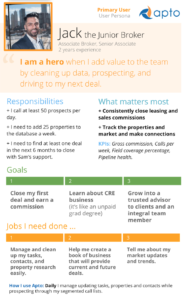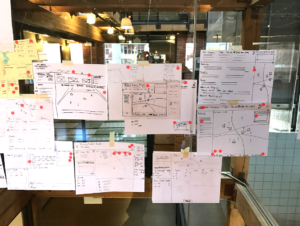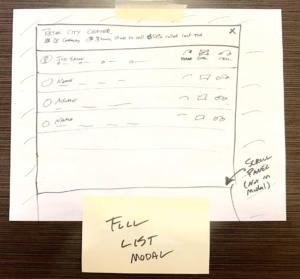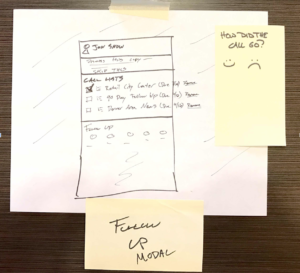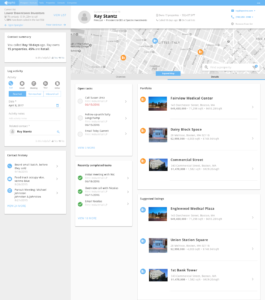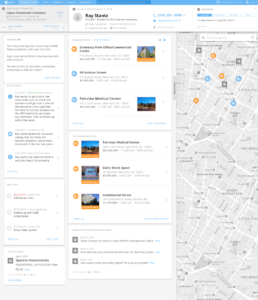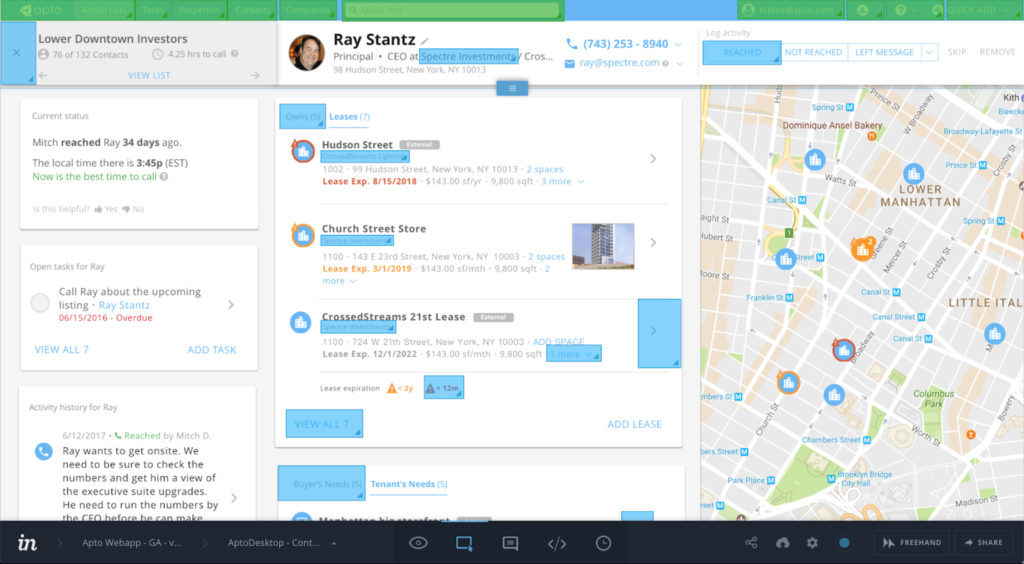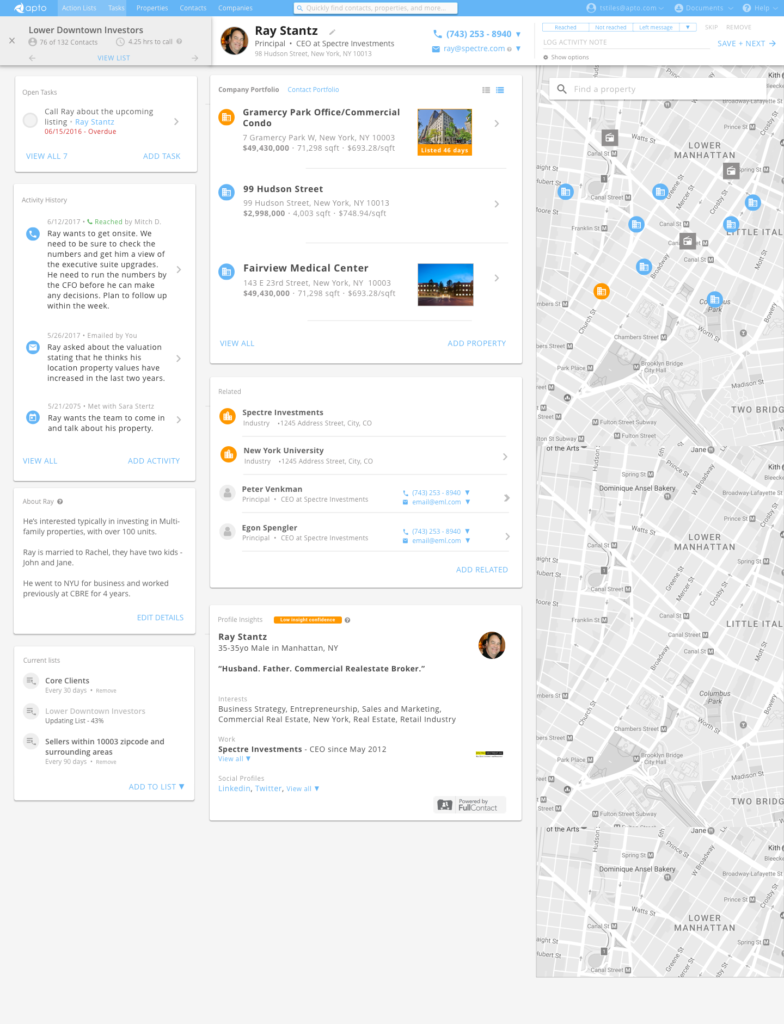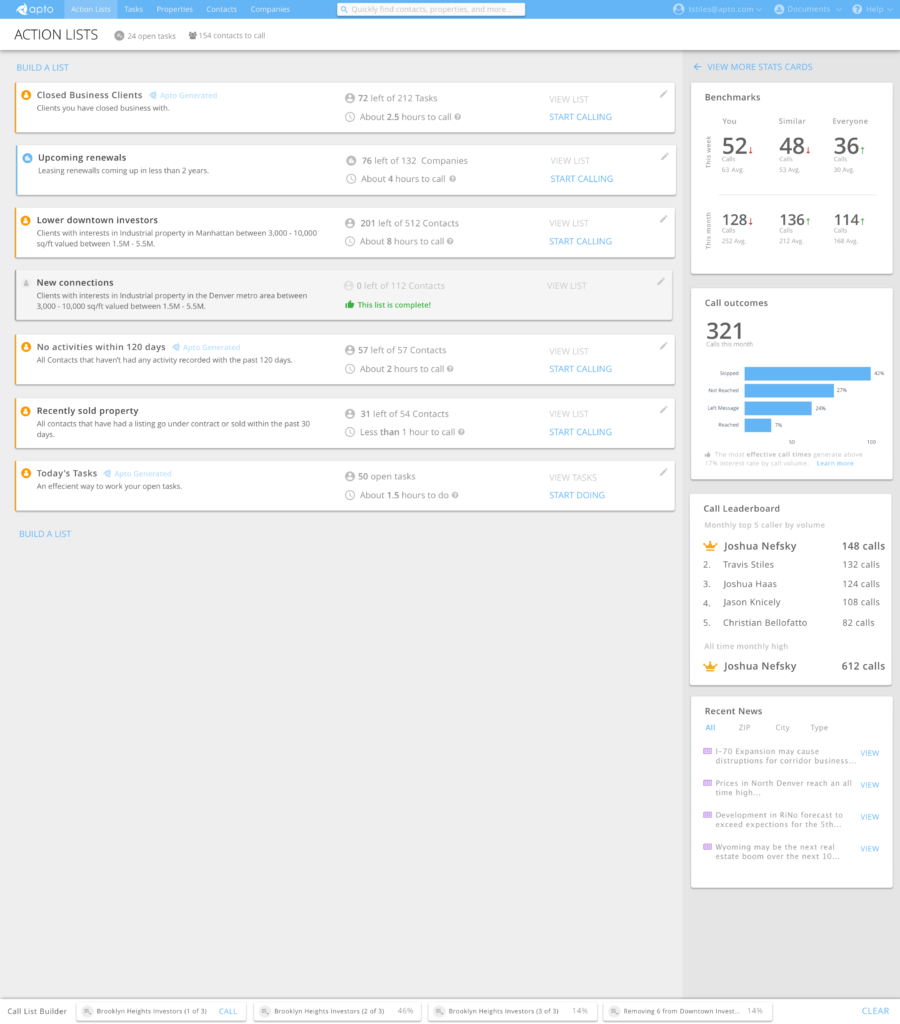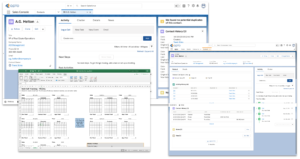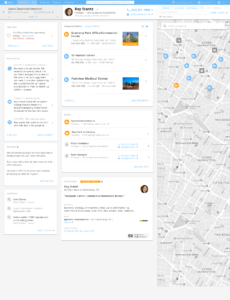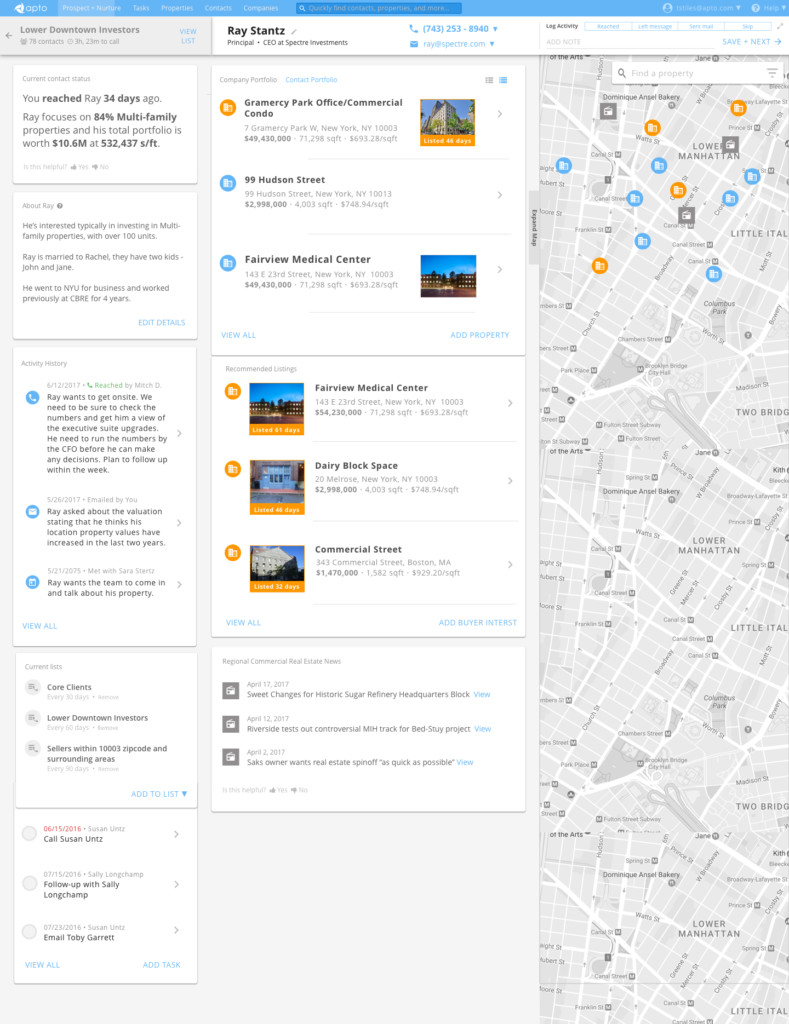
Project
Sales Dashboard + Calling Efficiency
What we built
I led the design of the Apto Prospect + Nurture Sales Dashboard to provide a new user interface focused on the commercial real estate broker’s sales dashboard and task list to better align the Salesforce data to the sales team’s needs.
What I did
Customer Research, Design Workshop Lead, Interaction Design, UI Design, Prototyping, User Validation, Agile Development Support, Continued Iterative Enhancements
Solution Highlights
Instant prospect and portfolio research. Automated the next steps. Smart defaults. Quick overview. Personal insights.
Process
Target Personas
Following the business strategy of “Broker First” with a focus on building a transactional application with a pull-not-push goal, we looked to the early-career broker “Jack the Junior Broker” who has to do the cold-calling and daily prospecting work.
Jack and Sam
Design Workshop
Kicking off the new design process, we established the problem statement, goals, and primary persona for a cross-discipline team of Engineers, Design, Product, Sales, and the CEO to create rapid sketch solutions for the customer.
We then dot voted to select the one, or few solutions, that would meet the primary persona’s needs and fit into our viable business and technical capabilities.
Sketched Wireframes
I created rapid, summarized concept wireframes from the work we prioritized as a team.
The beauty in this collaborating process is the shared ideation, concepting, and most of all the process of reviewing research, responding to a problem with rapid “what if’s” and an agreed-upon, prioritized solution path.
Iterative User Interface Design
Working off of a Material Design system and our Mobile UI as a primer, I worked to establish a clean but clear, tile-based dashboard. I worked through the various placements of the map and our call to actions (Profile Summary and Log Activity panel) at the top and fixed at the bottom of the screen.
We gathered feedback internally with the Sales and Support team and most importantly through a series of calls with broker clients and non-clients to get first-view feedback and preferences on placement of layout items.
The clear winner was the Profile and Log Activity panel at the top and the map to the right from the direct feedback screen-share sessions.
Click-through Prototype
Using Sketch and Invision I created a click-through prototype to use as a validation tool with screen-shared sessions with both our Jack the Junior Broker and his mentor and manager Sam the Successful Broker personas.
We discovered that the order of the middle column cards needed to be adjusted – we re-ordered the cards to display the contact’s owned property or leased spaces list at the top and pushed the contact social and news cards to the bottom of that area.
We also learned that the recent activity needed to be a high priority so we moved that card higher up on the left column.
Almost all brokers responded very positively to the map area at the right and being able to see the list of properties or listings in the context of the map.
Final User Interface Design
Finally, from direct broker feedback, we landed on the recent activity at the left (the broker’s relationship and history with the prospect), owned and leased properties in the top center (the prospect’s portfolio), and the map at the right (visual and contextual display of the portfolio and comps), with the primary activity logging in the top right (a clear, next step CTA for the broker). We tightened up the interface and started handing things off to the engineering team to wrap up the front end development.
Solution
“Research for a cold call could take anywhere from three to five minutes if you do it the old way. If you make 10 calls, that’s almost an hour down the drain right there. With Apto, it only takes 10 seconds to find all relevant information about a contact .”
– Gabriel Manzanares
Associate, Marcus & Millichap
Overall, we designed a new dashboard fully focused on the brokers’ needs, bringing in information and data they had previously accessed through spreadsheets and multiple tabs of internet research. By combining the data they need to see about the contact they are calling, the Sales Dashboard saved invaluable time and also made prospecting and nurturing calls something brokers didn’t dread doing each week.
“Since using Apto Prospect & Nurture, I’ve become 60% more productive. I like to say that cold calls are now familiar calls.”
– Matt Lyman
Principal Broker, Commercial Northwest
Before + After
Takeaways
“It was really great starting a project from a blank slate and seeing it through research, concepting, validation, and through to full UI design and production with the Product and Engineering team.”
– Travis
We worked hard to do the right thing, but also to work fast and iterative. It was great to see the brokers really respond to the all-encompassing overview of contact data and the quick and easy activity logging, allowing them to move on to the next contact to speed up their calls.